The modern-lifestyle choice of whether to “downgrade” to something more simple keeps coming up recently. Someone I was chatting with had switched to a basic Nokia phone. The FT is discussing the art of downtime. Parents are taking smartphone-free childhoods seriously. It feels like mainstream consciousness is switching on to switching off.
I’ve been trying to figure out what my ideal would be for a while now. Staring at second-hand phones and doing the odd check on reviews, nothing has quite hit the mark though. My wishlist, based less on removing technology from life and more on controlling it, would be something like this:
- Calls and texts, obvs
- Act as a wi-fi hotspot when wanted
- Realistically, run Signal as a way to keep group chats and image messaging. Sorry, MMS.
- Be able to jump between a cut-down digital existence and a fuller one easily – 2 SIM cards with the same number would be great
On top of that, I’m not really sure about carrying two phones at once, and would struggle to jump straight to only a dumbphone + laptop.
Multiple Android accounts
So this week I’m trying out using the same phone, but with a new, parallel user. For reference, I’m on a Fairphone 3+, running Android 13.
Setting up a new user is easy – I just went to the System settings, and enabled Multiple Users. I made sure that sharing phone calls and message history was turned on too, so that these are steadfastly my emergency contact details. Everything else breaks down into a series of ever-wider circles in terms of importance, and anything beyond family and close friends can, IMHO, be kept at bay.
After creating a new user, there were a few extra steps I took:
- I hooked up my personal Google account, which gives me most of my contact list and means I can see who’s actually messaging or calling me. There are a handful in my “professional” account, but I can work these out fairly easily, or transfer them to my personal account later on.
- I switched to using OLauncher, a minimalist launcher for Android which I’ve used for a while. I set up the 3 apps I want to keep as the focus of this mode – Phone, Messages, and Signal – and renamed them in OLauncher to emoji, to avoid the use of words (which feel “busier” to me).
- I set a dark background by just taking a photo of a nearby surface, up close. ANd turned off the status bar and date/time display.
Here’s the result…
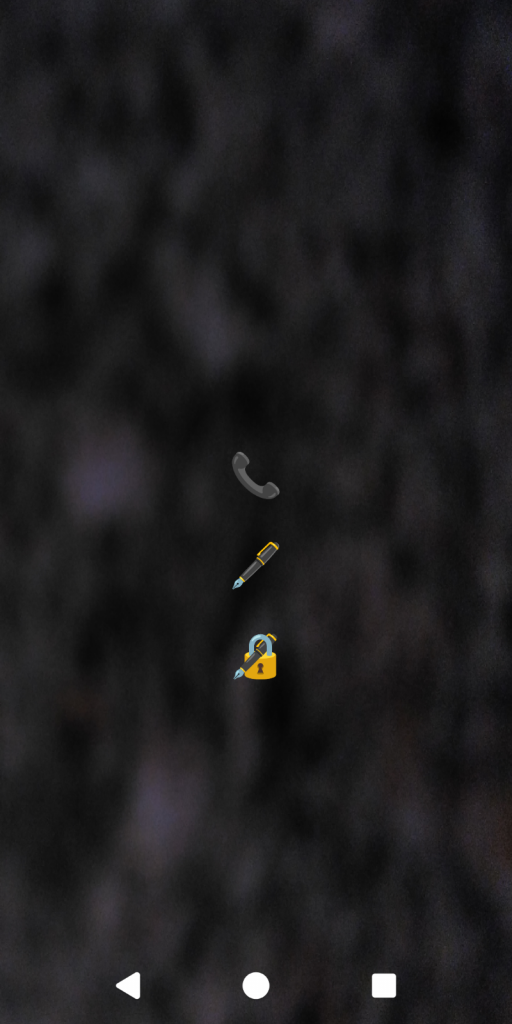
I jumped back and forth between users a bit to see what it was like. It’s a little graunchy and takes a few moments – anything from 20 seconds to a minute – but I actually really like the “graunch” here, there’s enough friction to make me have to really want to jump out of this new quiet mode. I can’t easily just switch over and start browsing news, socials, etc.
And in some way, designing in friction like this feels like a necessary part of slower, more deliberate technology use. It’s a kickback against the smooth sheen of convenience that normally lures us in. It’s a “fuck you”, however small, against the whole paradigm of using CPU cycles to slip ever more into our life streams. We should welcome friction in places.
Unwelcome friction
There are some tricky bits too though, bits where the design don’t quite match up with my ideal use case. Setting up Signal was unexpectedly a harder choice, for example. Due to the way its identity and account management works, you can’t run the same account on more than one phone – or, it turns out, on more than one account.
After some backwards and forwards, I managed to export a backup of my account to the local storage, using the Back-ups option under Chat settings. (Not the account export, it turns out.) I also found backing up to a folder on the SD card the best way – I think creating a new folder on the device itself may limit permissions to the user that created it, as I couldn’t see it as the second user.
This means that Signal is the only app I can’t really access when I’m switched over to the “full” mode. I relinked the Signal app on my laptop to the account afterwards though, so I have that as a back-up option.
Disclaimer: I didn’t worry about migrating WhatsApp, as I’m not fussed about getting messages instantly. In fact, it’s one of the apps I’m quite happy to get away from. So I don’t know what it’s like to try to run WhatsApp between multiple users. Maybe it’s like Signal, or maybe it’s more lenient.

I also wanted to keep the connection to my Pebble smartwatch from the new account, as I really like this as yet another barrier to notifications and interruptions. Installing F-Droid seemed to throw an error, so I installed Gadgetbridge straight from its latest APK.
From what I can tell, the watch can share a Bluetooth connection between users. I had to fiddle around after removing the device from one user entirely, and relink it a few times, but it seems to work, and I can reconnect after switching user. Fingers crossed.
The path ahead
There are a few other bits to work out, such as the best way to take, share and edit photos, but in general, I can feel these questions lurking not as technical questions, but as emotional ones. Do I really need constant access to my photos, my notes, my OTP passwords, and so on? Or do I just need to accept that it’s ok to sacrifice speed of context-switching for a more sustainable day?
I like the setup so far, anyway. It’s not cost anything, I don’t have to carry any extra bits, and already I feel less urge to “just” check things “because I can”. That sounds like the right direction to be pointing in.
Anyway, must go – my phone’s ringing…
Leave a Reply