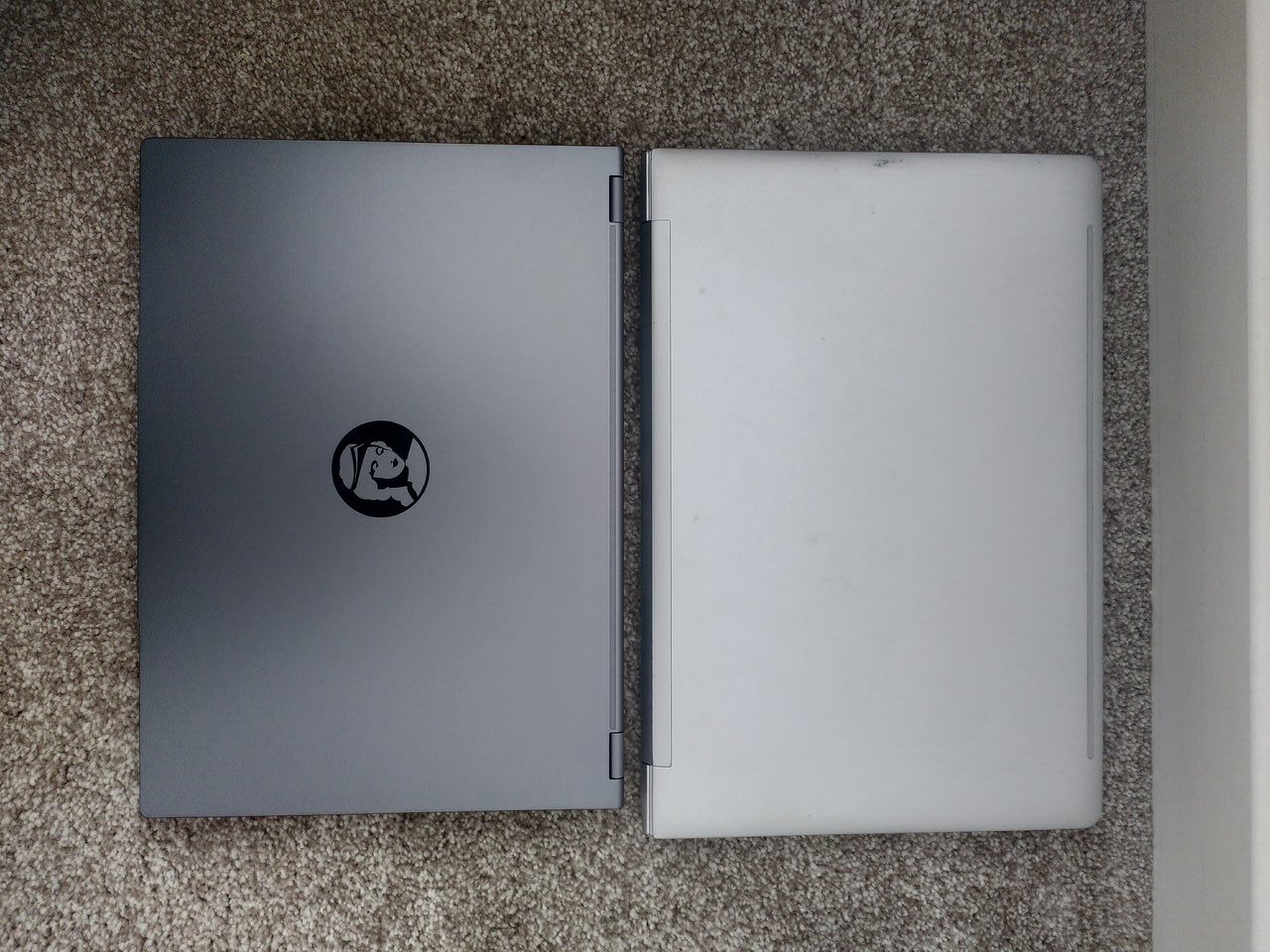
1. Laptop
Everything seems in flux here at the moment, with tasks spinning up out of the flurry of the leaves dropping down outside.
Among the chaos, I’m learning a lot on client work and pressing on with some upgrades at home.
The biggest change is a new laptop – the current one is from Entroware in 2017, and while it’s been upgraded a few times and is still very usable, it has a few issues which I can’t solve without serious risk and/or downtime. (The screen cable cuts out regularly, and needs a keyboard shortcut to reset, while I have this frustrating beep alarm that goes off around 9am most mornings? I mean, what the hell did I do 5 years ago?)
I’d honestly go back to Entroware, but I feel like their products aren’t coming back into stock any time soon, and their support didn’t respond to a message about it – maybe they’re now a shadow company, which would be a shame. (Thinking about it, maybe I should try to pump them for spare parts while I still can.)
Looking around, I know everyone says this is year of the Linux desktop and all that blah, but I’ve been so happy / comfortable / spoiled by this Entroware laptop (it has always, amazingly, pretty much just worked), and just can’t justify the risk of having to deal with niggling things breaking on a new machine. I looked into the Dell XPS 13, but it seems to rely on Dell repos and still have risks. Framework and Starlabs were also on my list, and while I love a modular design, I couldn’t justify the cost for it, especially when “normal” laptops are so modular and upgradeable already.
So I’m trying out Juno Computers‘ Aurora V2 model, which seems to be a fairy generic laptop with UK support. A Halloween deal helped incentivise me, and offset the upgrade to 32GB and a 2TB drive.
It arrived about a week later via UPS and I now have the fun task of setting it up and migrating everything over (or the other way round). From a quick play, there are a couple of initial minor things, mainly around strange keyboard input, but these should be a good chance to test out their support.
I’ll try to document things as I go – one thing that amazed me in my research was how little information there was about Linux on specific laptops on the web, largely limited to some quick questions about people’s experiences on Reddit, from 5+ years ago. So I’m hoping to be a bit more transparent about my process and experience.
2. Pi PHP
I’ve finally, and quickly, updated PHP on my self-hosting Raspberry Pi, from 7.4 to 8.3. That should give a decent performance boost to sites including this one. I’d done a similar upgrade on a client’s server earlier this week, using Ubuntu instead of Debian. This page was spot on though, and the upgrade took 15 minutes by copying and pasting the handful of Debian commands.
I’m running nginx so had to make sure PHP-FPM was hooked up, but the install took care of everything for me, upgrading the php socket automatically so that all my sites benefitted instantly. I had to install the various extra php modules, so after setting up odrej’s php PPA as per the instructions, my final install was:
/
sudo apt-get install php8.3 \
php8.3-cli \
php8.3-cgi \
php8.3-fpm \
php8.3-curl \
php8.3-gd \
php8.3-dev \
php8.3-mcrypt \
php8.3-mysql \
php8.3-readline \
php8.3-xmlrpc \
php8.3-dom \
php8.3-imagick \
php8.3-mbstring \
php8.3-zip \
php8.3-intl \
php8.3-mysqlThat seems to cover all the WordPress warnings.
3. Blog image resizing via syncthing and mogrify
A bottleneck in posting posts at the moment is the size of images. I like to keep images uploaded to the blogs fairly small as it’s only a Pi, and the max upload size is 2MB. My phone camera happily takes 7-8MB photos these days of course, and I’ve either been manually resizing images as needed, or going through a lengthy process to import and export them via Lightroom (for photo essays, for instance).
My new trial process is:
- Set up a new syncthing folder called “blog_images”
- Copy images from phone to this folder, so they get synced to the laptop
- Run a mogrify script to downsize these and store them in a subdirectory:
mogrify -path ~/syncthing/blog_images/converted -resize "1280x1280>" -quality 85 ~/syncthing/blog_images/*.jpg(It’s a one-liner, but I keep it in my “scripts” directory with all the other little tools, of course.)
Then I can just bulk upload the ones I need and delete them. Simples. Hopefully.
We’ll see how it goes, anyway.
Leave a Reply